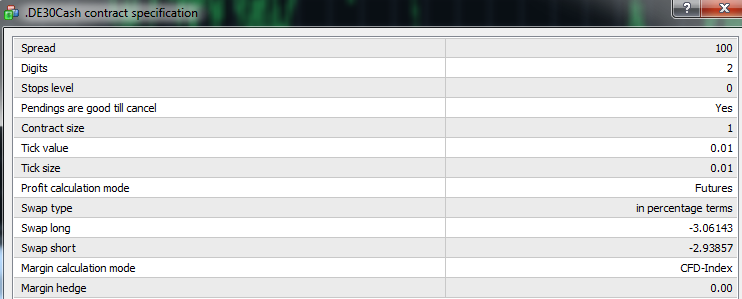Home › Forums › Tickstory Lite › Issue/Bug tracking › Symbol Setting Error
-
AuthorPosts
-
Hello,
i want to map the Symbol “DEUODXEU” in .DE30Cash.
This works, but if want to change the contract specification, i get an Error.
And if i change the Specs, they cant place a Order and will change the Specs to Zero for Tick value and Tick size.
The Problem ist just in the Indice, who are not able to read with the TickStoryInfo EA.
Thank you, for any help.
best regards
Hi Worker,
Have you tried specifying the Tick value and Tick size in the “MT4 Settings” tab just before exporting DEUIDXEU?
Regards.
I tryed to specified the datas in the Export Tab… or what you mean?
Hi – When exporting to MT4, there is a separate tab on the export screen called “MT4 Settings”. This feature is explained in more detail under ‘Customising MT4 Export Settings’ in the manual:
http://tickstory.com/help/tickstorylite/customising_mt4_export_setting.htm
Regards.
Yes i know, i changed the Configs to my Broker configs…
But The script wont support Tick Value And Tick size 0.01!
They will change it after Export to 0, and i get an error: there is something wrong with your settings, if i look, they changed the settings to 0.regards
Is it correct that tick size/tick value is not supportet by a value 0.01?
Hi,
I’m not sure what you mean by “the script”. See the attached screenshot – it shows how to set the Tick Size and Tick Value to 0.01 in the “Export to MT4” window. We have just performed an export with these values and then opened the FXT file with the Data Editor and everything appears correctly as 0.01.
If you are still having issues, you will need to give a detailed step-by-step explanation of what you are doing and what the problem is.
Thanks.
Ok i want to Export DAX30 (Ger30 Datas) to MT4. (Attachment first step)
Then i want to test and get an error, now when i want to RE-Export the Files, i get a Error Message.. its on german…
It means the Values are not correctly printed for Tick Size and Tick Value. (second)if i accept that and watch in the export section.. (last one)
Now the Values are resetted.. dont know whats going on :(..
Thank you for help
regards
Hi Worker,
Thanks for the further information, however it’s still not clear where the error message shown in your ‘second’ screenshot are coming from. Is this being reported by your EA? Also, can you confirm that you are launching MT4 via Tickstory and that your FXT files are marked as ‘read-only’ when you view them in Windows Explorer (if not, can you please flag them manually as read-only immediately after export)?
Thanks.
hmm the problem is the Index!
I set manually the read-only button and starting after that MT4 with Tickstory!Now i start a backtest, and get the attached Journal.
If i want to reexport the Files i get “second” error message again.
and the same window like “last one”.
Tick value 0
Tick size 0.00000dunno whats wrong here…
in EUR/USD the export is successfully!
Only the Index. There is no matter if i Map to another name or something. If i want to export and directly i click to export again i get directly the “second” error message…
regards
Hi Worker,
Thanks for further information. It seems that your error (including a zero divide error) is coming from your EA. You will need to check why this is the case. All the other details seem to indicate that you have exported data correctly.
The problem is most likely in one of the parameters you are using in your EA. You can cross-check the actual value that’s being embedded in your FXT file by using the MT4 FXT Editor. You can then edit these values manually in order to trouble-shoot your issue.Hope this helps.
To edit the Files hears easy… how i can find the FXT MT4 Editor? i cant open the .fxt files in the normal language editor?
Hi Worker – FXT files are binary not editable in a normal text editor. Tickstory provides the FXT editor tool. Just go to Tools->MT4 Data Editor in the Tickstory menu. Further information can be found in the manual under the section “Exporting to Metatrader: MT4 Data Editor”.
Regards.
Ok Thank you it worked, i can change the Datas and he saved it correctly!
i need to set a “,” not a “.” ! in the 0,01!
i have to change this just one time and can save it…. thanks!
Great to hear, Worker! Yes, numbers are specified according to the number format you have in your Windows settings. Most EU settings require a comma (,) for a decimal place and of course, U.S and other countries use a period (.).
-
AuthorPosts
You must be logged in to reply to this topic.